If you think there is any confusion in the given MCQs, you can comment below.
docmcqs.com is Pakistan's No.1 online platform for preparing for all types of exams including PPSC, FPSC, KPSC, SPSC, Ministry of Defence, and for one-paper MCQs. This includes Pedagogy MCQs, general knowledge MCQs, current affairs MCQs, and much more.
In recent versions of Microsoft Word (2007 and later), the Draw Table tool button is located in the D. Tables and Formatting toolbar.
Here’s a breakdown of the options:
- Formatting toolbar: This toolbar primarily focuses on formatting text, like font style, size, and alignment. It doesn’t typically have table creation options.
- Drawing toolbar: While this toolbar might have tools for shapes and lines, it wouldn’t include table creation functionalities.
- Standard toolbar: This toolbar provides basic document editing options like saving, printing, and copying/pasting. It wouldn’t have the Draw Table tool either.
- Tables and Formatting toolbar: This toolbar is specifically designed for creating and formatting tables in Word. It includes the Draw Table tool, along with options for merging cells, inserting rows/columns, and adjusting table borders.
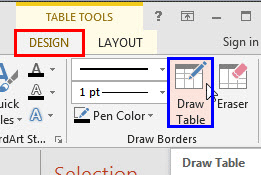
Drop of Change Academy is Pakistan No.1 online Plate form to prepare all types of Exams including PPSC, FPSC, KPSC, SPSC, Ministry of Defence, And for all one paper MCQS , Pedagogy MCQS, docmcqs general knowledge MCQS, current affair MCQS and alot more